Improving Video Communication,
through Avatars
LoomieLive reduces video conference fatigue, improves background privacy, adds personalization for individuals, and allows teams to have shared 3D themes.
With a 3D background and avatar, now the most camera-shy of us can express ourselves.
Import your personalized 3D avatars, custom backgrounds, and animations from our “Loomie” app. Or try one of the pre-loaded avatars
Take a moment away from the spotlight, but still be present, by animating your avatar purely from audio.
Make a great connection. With LoomieLive, your avatar makes eye contact with your viewers, for a more natural and personal feel.
Pick your avatar, or create a personalized one in our free Loomie mobile app.

Choose your favorite avatar and background.
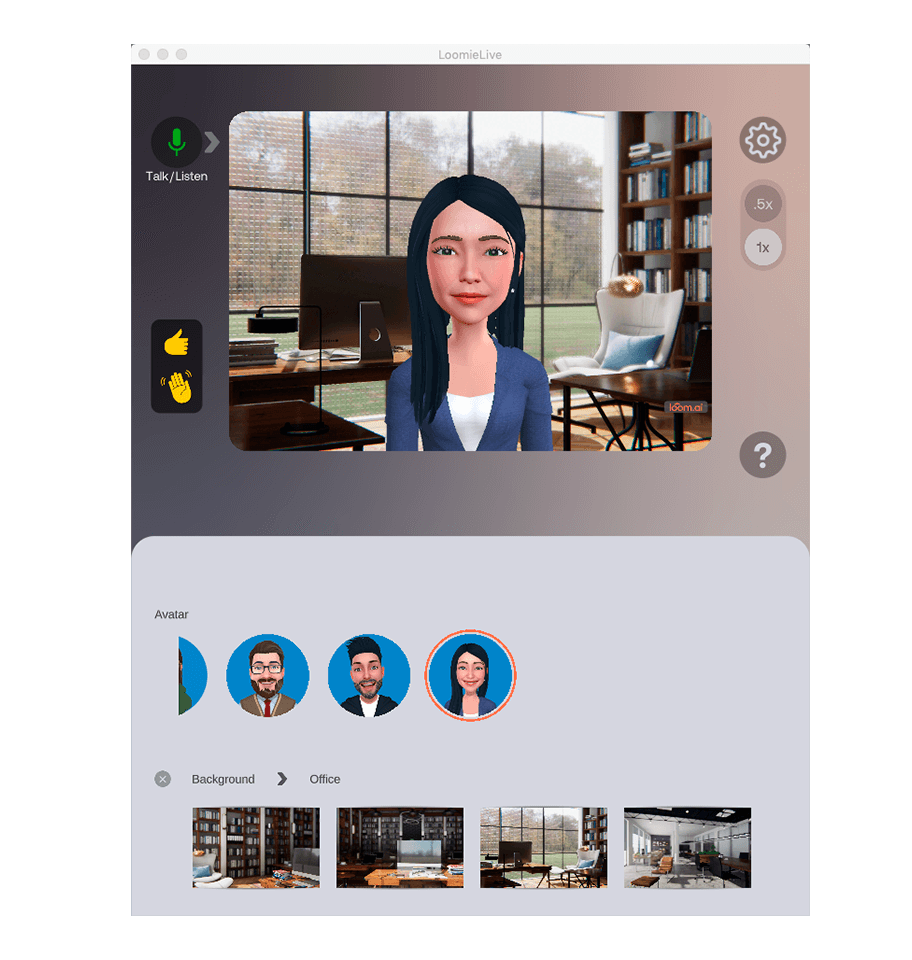
Select your input microphone in LoomieLive.

Grab your headset for the best experience. No headset? Use our talk/listen toggle instead.

Watch this quick tutorial on how to use LoomieLive, then download below!
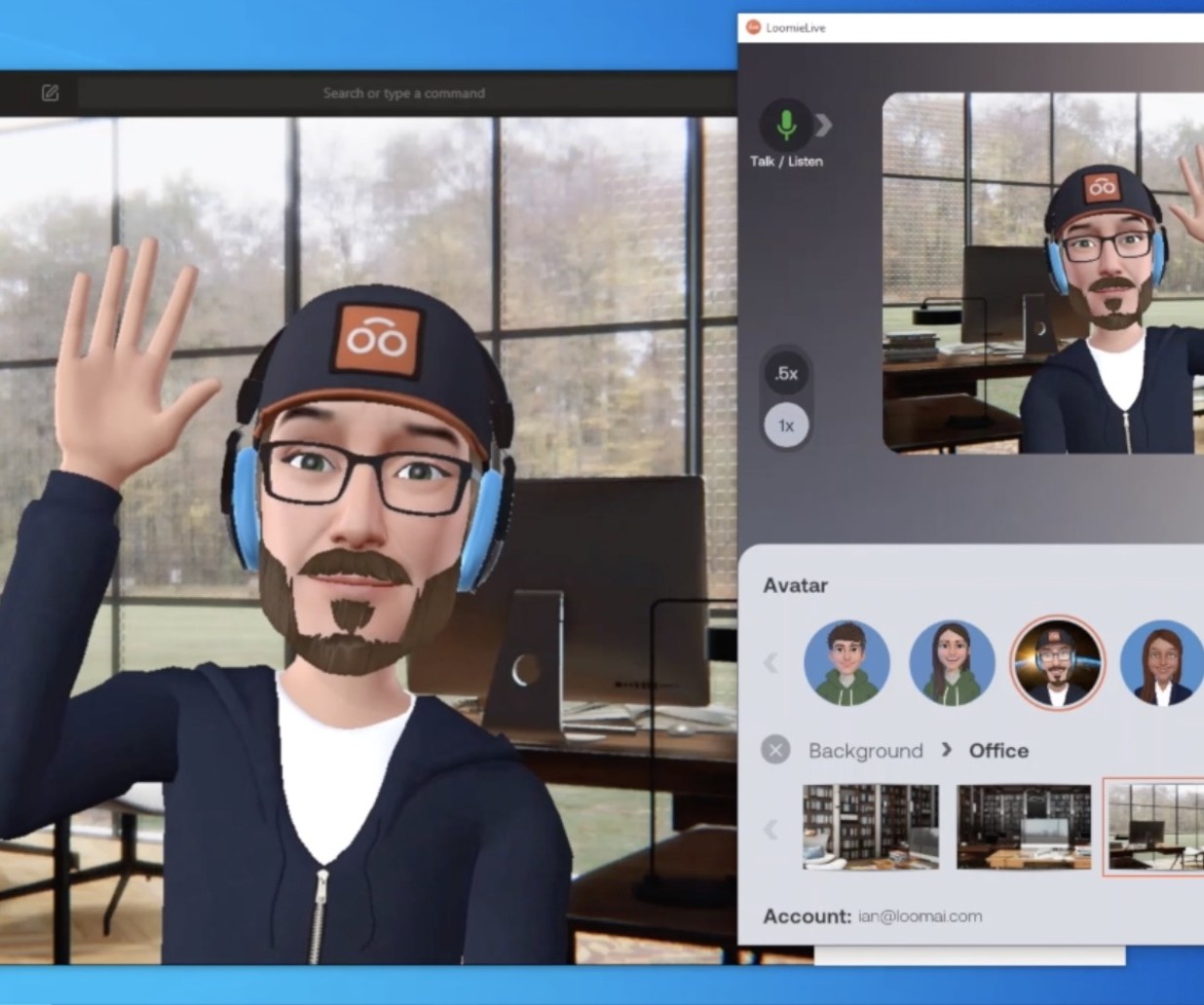
Have any questions? Please visit our FAQ page